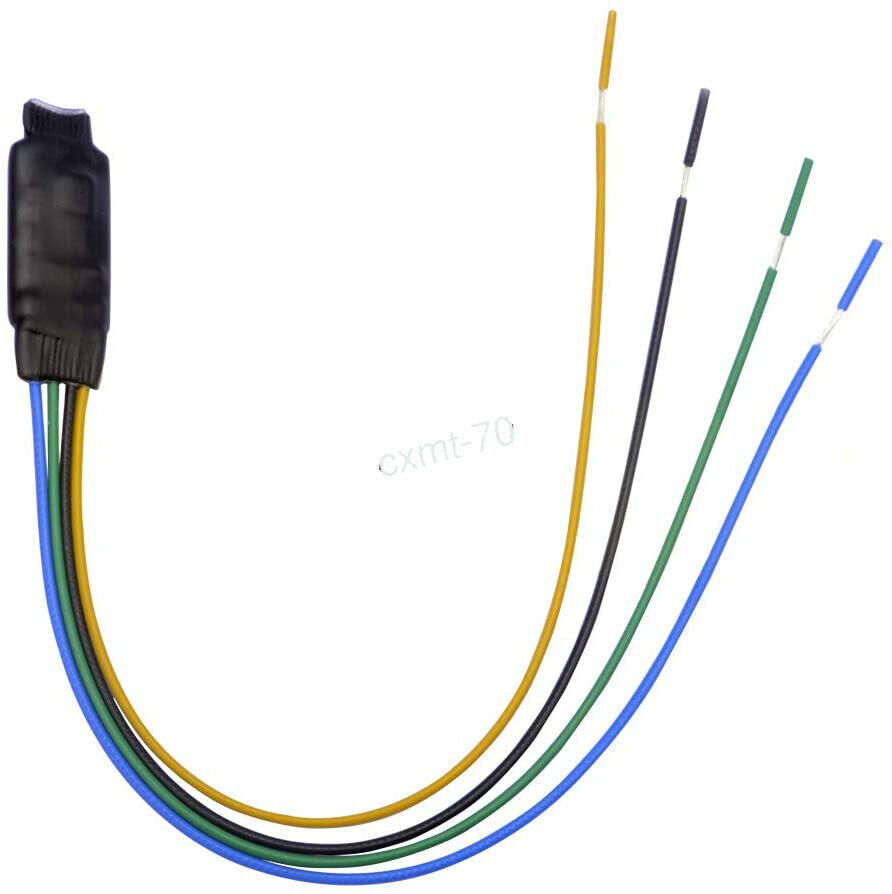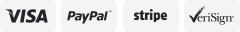-40%
Bypass Video Module for Alpine ILX-650, ILX-107, ILX-207, ILX 007 Video Navi
$ 5.59
- Description
- Size Guide
Description
Bypass Video Module for Alpine ILX-650, ILX-107, ILX-207, ILX 007 Video Navi Aftermarket Head UnitTroubleshooting DO NOT use scotch-lock or t-tap connectors. twist and tape , solder, or crimp all connections.
The Bypass and Radio must be a good clean metal around. To rule out a bad ground, try a new ground by simply jumping a ground wire from the existing around connections to clean metal grounding point in the vehicle .(This is the most common issue in Nissan and Subaru Vehicles.)
Temporarily disconnect any other wires turn on lead. Temporarily disconnect any other wires at this connection to determine if this is the issue. If this is the problem, diode isolation may be needed.
WARNING! It is dangerous (and illegal in most states) for the driver to watch the video monitor while driving the vehicle.
The driver may be distracted from looking ahead and an accident could occur.
Install the Bypass only in Retail Display. RV, or Marine applications where there is no parking brake to interface to.
Do not install the Bypass where the driving may be able to view the monitor where driving.
Compatible with:
All Alpine Headunit
How to install:
Installation is straight-forward.
1 There are 4 wires - Connect black wire to radios black wire (radio ground wire(-))
2
BLUE wire on Bypass to BLUE/WHITE STRIPE wire ( remote turn
on (+)) on Alpine Radio
3
YELLOW wire on Bypass to YELLOW/BLUE wire [Parking Brake(-)] on
Alpine Radio only
4
GREEN wire on Bypass to YELLOW/BLACK wire [Foot
Brake(+)] on Alpine Radio only
Attention:
1 DO NOT connect ANY WIRES to vehicles parking or foot brake
wires or anything else
2 Will not interfere with amplifiers connected to this lead
Package include:
1x bypass