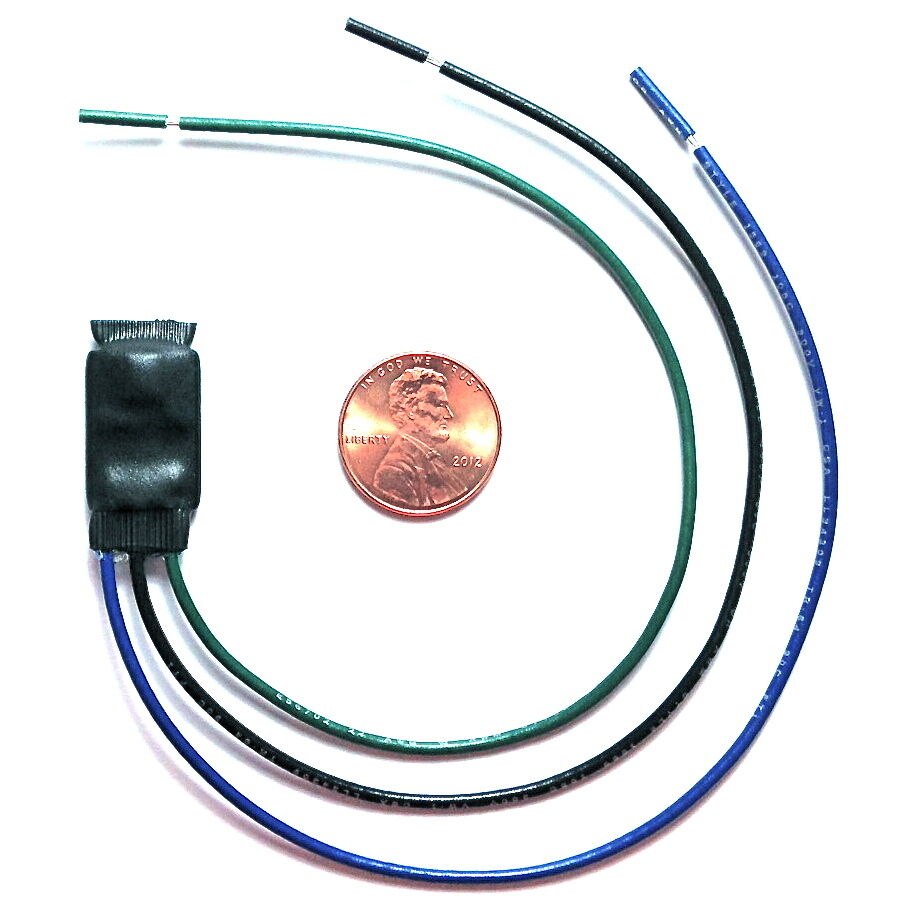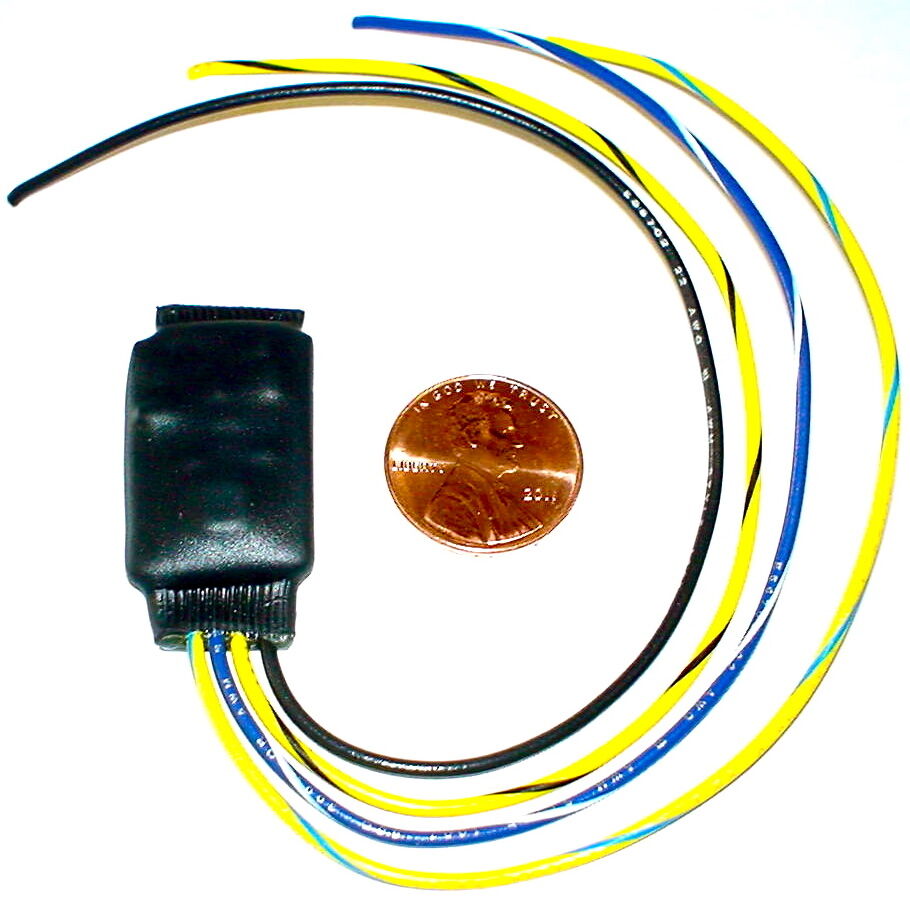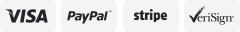-40%
THINKWARE Rear Camera Mount for All Thinkware Dash Cams
$ 7.91
- Description
- Size Guide
Description
TheThinkware Rear Camera Mount Replacement
is a discreet and convenient solution to re-mount your rear view camera on the rear windshield. This mount is a handy substitute in case you need to transfer your rear cam to a new vehicle, or if there is any damage to your current mount.
Compatible with all Thinkware Rear View Cameras.
Conveniently transfer your rear view camera to a new vehicle
Substitute for a damaged mount
Compatible with all Thinkware Rear View Cameras
How To Install
Step 1
Twist and pull the rear view camera with one hand while holding the mount steady with the other hand. The mount will detach from the camera when the rear view camera is facing downwards and the internal grooves are aligned. (See illustration below)
Step 2
Push the rear cam into the new rear camera mount until you hear a click. Twist the camera into position so that the lens is facing the right direction.
Step 3
Peel off the film from the adhesive mount and install the camera on the top-center of the rear windshield.
NOTE1:
Please check the image orientation of your rear view camera before installing the replacement mount.
NOTE2:
When installing the mount to the windshield, please make sure the Thinkware logo on the rear view camera mount is facing the interior of the vehicle (except the X1000 model).